The method for how to play YouTube in the background while using other applications will be covered in this post without any interruptions, such as halting the video.
The ability to play videos in the background is available in many programs. However, YouTube purposefully prohibited this so that users could subscribe or purchase Youtube music or Youtube Premium.
When you like listening to music or podcasts on YouTube and wish to open any other apps, the video will halt and you won’t be able to continue. We wrote this post to provide some information on playing YouTube in the background in order to prevent such a scenario.
So let’s come on to the point,
How to play Youtube in the background
You may watch YouTube videos for free in the background by using the instructions in this article, and in case you were wondering, both Android and iOS are supported. Here is how to go about it.
Let’s go step by step,
- Open Google Chrome on mobile. and go for https://m.youtube.com.
Note: Please note that visiting “m.youtube.com” will not take you to the YouTube mobile app; rather, it will keep you in the browser.
2. When you access “m.youtube.com,” you will notice three vertical dots in the upper right corner. Click on that. The Desktop Site checkbox will appear; check it. You may then see the desktop version of the YouTube website when the screen reloads.
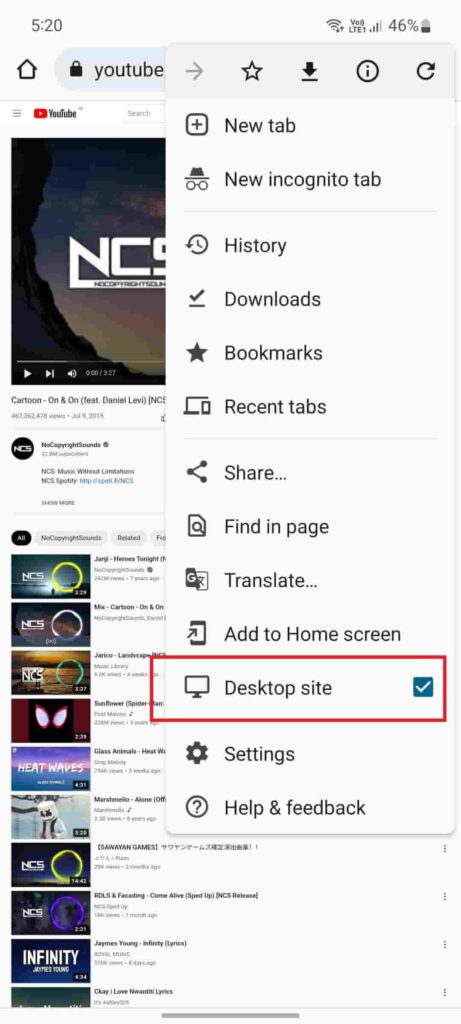
3. Search and Play whichever video you want.
4. Now switch between the apps, turn off and on the screen, or head over to home. Youtube will run in the background.
5. One media control type interface may be found in the notification panel on your smartphone. There, you may utilize other apps while the video is playing or paused.
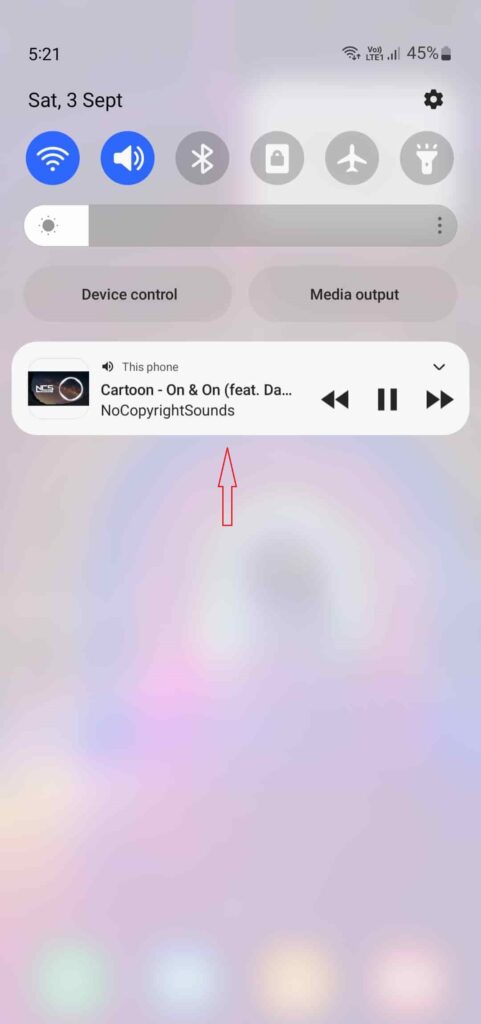
Extra Note:
Youtube could forbid this feature or restrict background playback in the future. Then, the only option for background video playback will be to purchase YouTube Premium. For a year, it may cost roughly ₹1300.0 and for 3 months ₹399.0.
Or another option is downloading videos offline (which might not be much convenient).
Also Read: How to Export and Import Chrome Bookmarks



