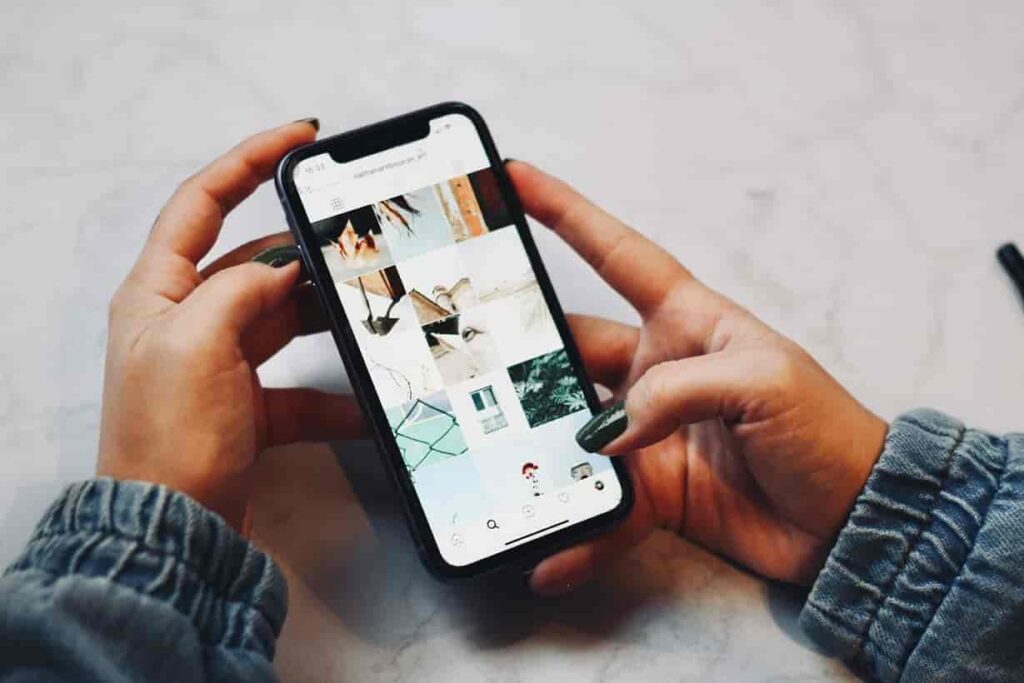Nowadays use of smartphones have increased, hence the consumption of mobile data is also increased. Things like Streaming movies or web series, using social media, or playing video games have the potential of eating a lot of data very quickly. However there are number of ways that we can save our mobile data usage and keep it under check.
You may have limited data plan or you just want to save some of your money on your mobile bills, reducing your data consumption can help you to achieve your goals. The good news is that there are simple efficient ways to save your mobile data, by making changes in your mobile settings and your habits. You can significantly save your data use.
How to save data on your Mobile
Here are a few tips to help you save mobile data:
1. Use Wi-Fi Whenever Possible
Whenever you are on a Wi-Fi network, make sure you connect to it. You should use Wi-Fi for downloading large files or updating your installed apps or updating your software, you can perform such activities without using mobile data. This can save your a large amount of data every month.
2. Adjust your phone’s Settings
Nowadays, smartphones come with settings that allow you to control how much data to use. For example, you can turn off automatic updates for apps from Play Store or App Store. Which can save a lot of data. You can also change the quality of videos you watch on YouTube to a lower setting to save data.
3. Limit Your Streaming
Streaming videos and music on platforms like Netflix, Spotify or YouTube can consume large amount of data. If you are watching web series or other videos, you can consider reducing the video quality settings to 360px or lower that can reduce your data usage. Additionally, you can download songs or videos whenever you are connected to Wi-Fi network to watch or listen them offline.
Settings -> Apps -> Your App -> Mobile data -> Allow background data usage
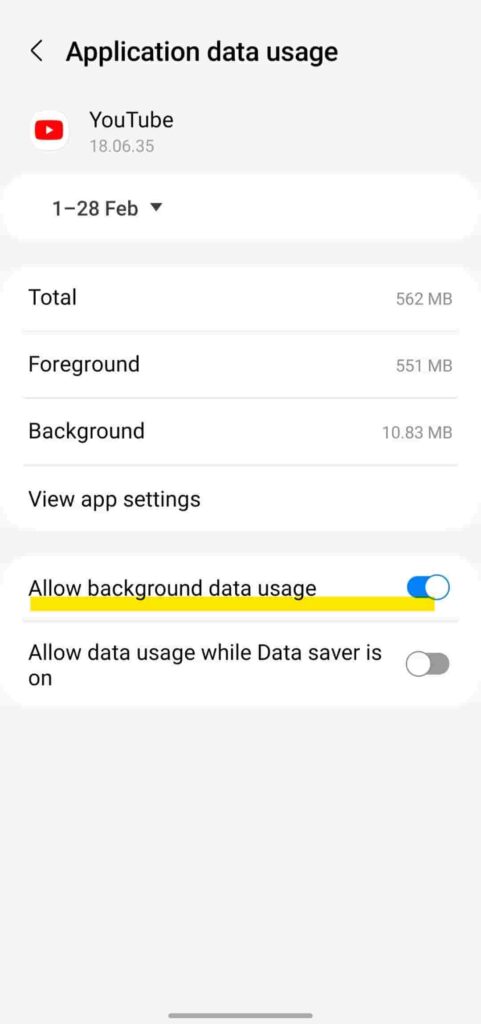
4. Use Offline Maps
Are you aware that the Google Maps app allows you to download maps for offline use? It can be time and data-efficient to download Google Maps for offline use. Once a map is downloaded, you can still use your GPS to get about even when the phone isn’t connected.
If you’re going on a trip and need to use maps frequently, downloading an offline map can save you a lot of data.
Open Google Maps => Select Offline Maps > SELECT YOUR OWN MAP
Now zoom in to the map whichever area you want and click on Download.
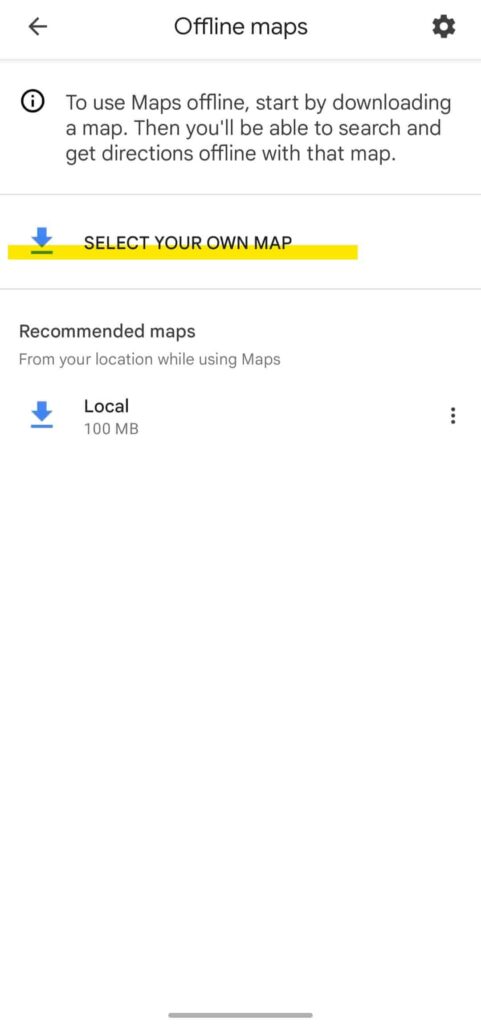
5. Disable auto-play for social media
When you go through your feed on social networking platforms like Facebook and Instagram, videos are frequently configured to automatically play. You may save a lot of data by turning off this feature, especially if you often use certain applications.
6. Use less data-intensive messaging apps
Making audio and video conversations online may use up a lot of bandwidth on some messaging apps, such as WhatsApp and Skype. Consider utilising a messaging service like SMS or iMessage, which consumes less data, if you want to conserve it.
7. Disable automatic syncing:
In the background, many programmes and services, like email and cloud storage, automatically sync data. You may conserve data by turning off automatic synchronisation for certain apps, especially if you have a number of apps that sync often.
Your data is continually synced by Google whenever a modification is made. Some of these sync services may not even be necessary. Your data use and battery life are both impacted by this background sync service.
8. Disable Auto Download on Whatsapp
Whenever someone sends you any media like photos, or videos Whatsapp downloads it by default automatically. You can disable them or set is to Wi-Fi only, it will download it when you have connected with the Wi-Fi network.
Whatsapp Settings => Storage and Data => Media auto-download
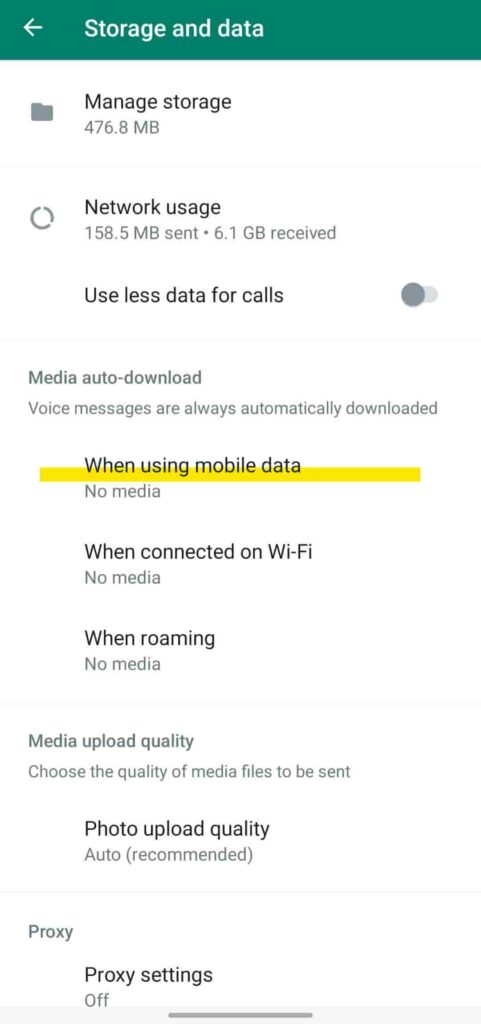
9. Use data Compression
The amount of data utilised when visiting the web can be decreased by using the built-in data compression features of some mobile browsers, such as Google Chrome. Even with sluggish or constrained internet connections, you may conserve bandwidth and speed up page loading by turning on data compression.
Conclusion
Finally, conserving mobile data is an easy and efficient approach to cut your mobile expense and utilise all of your data allotment. You may adjust your behaviours to reduce your data consumption in numerous simple ways, such as by connecting to Wi-Fi whenever you can and turning off automatic synchronisation.
You may dramatically lower your data consumption and lower your cell bill costs by being conscientious of your usage and using the advice provided in this article. These suggestions will help you make the most of your data allocation and remain within your spending limits, whether you use a lot of data or simply want to be more careful of it.